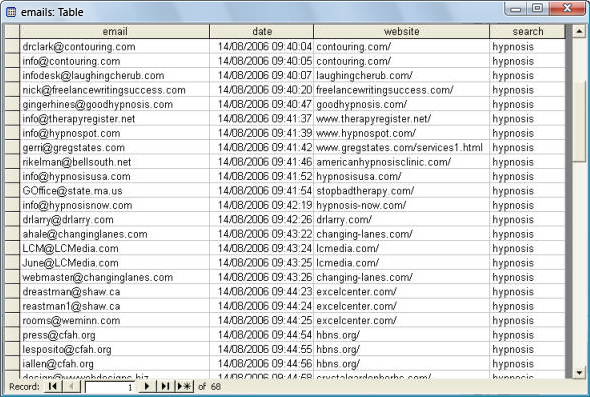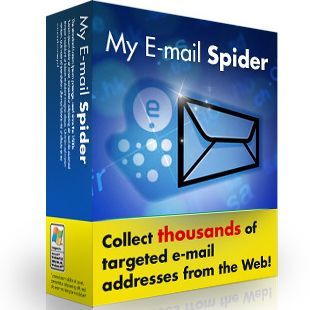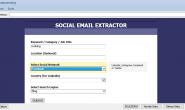此版本为正版,可以永久使用!
Welcome! Sit back and relax as the splash screen displays and Net E-mail Spider loads.

MAIN SCREEN: Begin by entering your search terms, then clicking on the Start button.
Net E-mail Spider will begin searching Google (or Yahoo!) for matching sites, and the scans each of those sites for e-mail addresses. When it finds addresses, it lists them for you.
When you’re ready, you can export those e-mail addresses – ready for use in your mail merge.
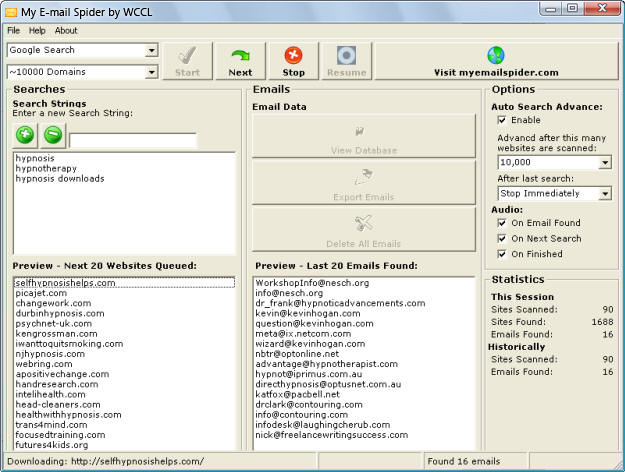
EXPORT OPTIONS: Once you’ve collected the e-mail addresses, you’re ready to roll!
You can simply click “View Database” to locate the Access database, and perform a simple Microsoft Word mail merge. Or click the “Export Emails” button to export the e-mail addresses in any of three popular file formats.
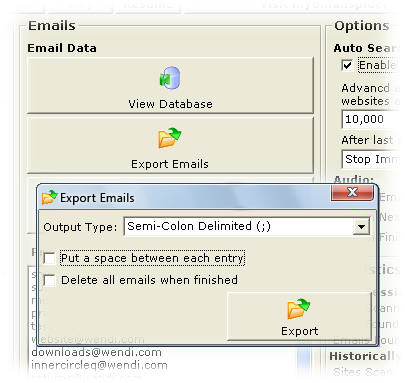
FULL ACCESS SUPPORT: Net E-mail Spider stores all of its data in the universal Microsoft Access file format. That means you can connect straight into your results from ANY virtually application!
Want to send out customized e-mail messages? Just launch Microsoft Word and run a mail merge.