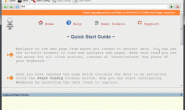Quick Start
Step # 1 : Set Up your TARGET Search Engine
LOG-IN To any Gmail / Google account
- On the Google Custom Search home page, click New search engine.
- In the Sites to search section, add the target site you want to
include in your search engine
For Linkedin add : https://linkedin.com/in/
For Instagram add : https://www.instagram.com/
For Twitter add : https://www.twitter.com/
For Pinterest add : https://www.pinterest.com/
For Facebook (new) add : https://www.facebook.com/
For Any other site : the-web-site-root-domain
* The name of your search engine will be automatically generated
based on the URLs you select. You can change this name at any time.
- Click Create.
- Click Public Url Button
- Copy Your new CSE url into Serp Digger
- Log – Out from Google ( you do not need to be Log-In toyour Google Account to work with Serp Digger ! )
Step # 2 : Set Up your other parameters
- Copy a big list of US locations ( States / big Cities ) , and then
paste them directly into Serp Digger Location Box
Use one element per line!
Here is a Sample List you can use Or creating your own List ..
Click Here to Access the Sample List
- Copy a list of major email patterns
You can get a good start by trying to use the following:
@gmail.com
@yahoo.com
Use one element per line!
- Enter one or more Search phraseד in the Site Footprint
box and then click on Start.
Use one element ( Search phrase ) per line!
e.g. project manager
- Once clicking the download button, file results will be downloaded
Waits for the processes to be stopped before clicking
the download button!
How to Operate Serp Digger
—————————————————————————————————————————————————————-
NEW !!! How to extract email address
from Facebooks WITH SERPDIGGER
Instead using personal names list you can use
cities name Or creating your own List …
Some sample lists to use :
Personal Names List: DOWNLOAD
American City Names List: DOWNLOAD
Your List: ![]()